In this forum thread Open ended vivaldi email question(s) the question was asked: “I’m interested in your email workflow.”
Ok, I don’t think that anyone is really interested in MY personal email workflow, but then again, I care because I am an unorganized person by nature and thus need a super simple but effective workflow. Spoiler alert: Read email, mark as read when done. Yes, that is the full workflow.
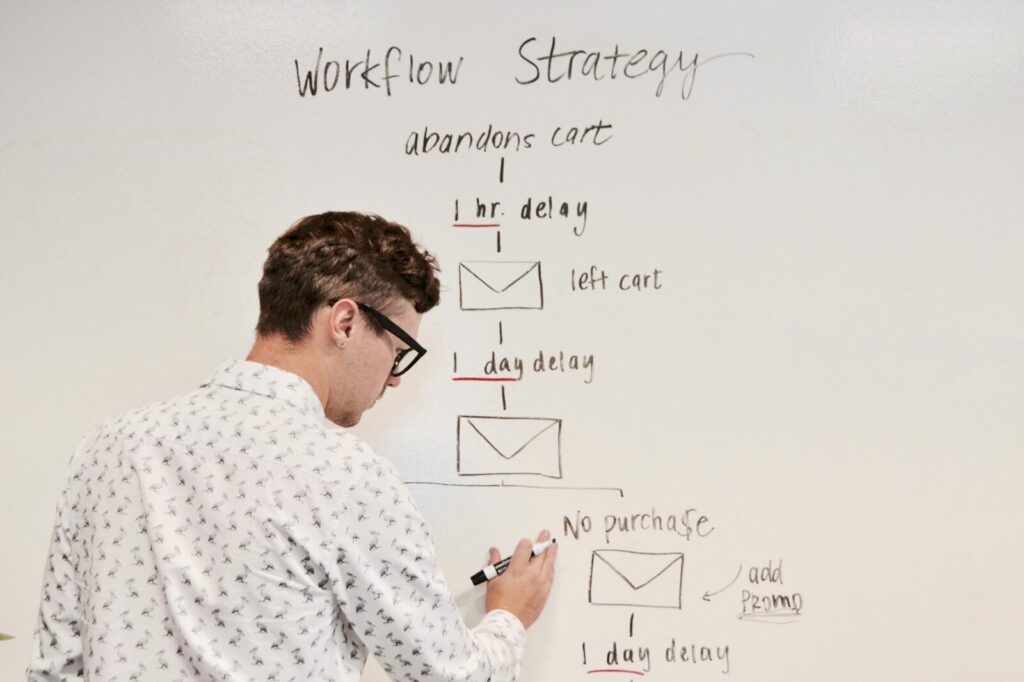
So obviously you need a tool that supports that kind of workflow – Opera 12’s M2 was that kind of mail client, and Vivaldi’s email client which some affectionally call M3 is also on track there. I assume it will ultimately feature the same functionality as Opera 12 M2 did, like learning filters (in particular spam), and flexibly hiding /showing filtered mails or accounts from other views, and more.
Ultimately an email workflow depends on your use case and your style. So this is MY workflow, but then again, if it works for me, why shouldn’t it also work for you? There are plenty of email organization guides out there “you only need these 5 folders…!” … yeah, well.
You may want to define couple of labels (tags?) to easily categorize mails by key topics, say projects you are working on. Think of them as additional keywords that you need but that are missing in the mail to make them appear in a search. Usually folks will use folders for that, if that is your thing, fine. Know that hierarchical folders are just wrong because either they are based on a deterministic rule set (and then a search is still better, because a search is rules applied for finding, and folder rules are rules applied for filing) or they are based on a non deterministic rule set which is another way of saying “whatever, but it looks organized and I can spend endless time filing!”
You can set up some filters that automatically mark things as read when they come in and are accessible in that filter – something like newsletters or Harold’s emails who always puts you in cc on everything. Important enough to keep, too uninteresting to read. Then again, I have enough to do with the email that I do need to read, I really don’t need a pile of mails that I can look at later but will definitely ignore. Boldly unsubscribe and tell Harold to stop cc’ing you.
Everyone needs a well working spam filter, which is essentially a trash can with a review option because we don’t trust algorithms.
The workflow!
- Any Email that comes in appears in Unread
- See the email (i.e. you read it without marking it read). It stays that way until you are done with it
- when you are done with the email (you have mentally processed the content or acted on it, like… Answered) mark it as read, potentially adding one or the other label before if that makes you feel better (I usually don’t, content is usually descriptive enough)
That’s it. No decisions, I don’t even delete mail that is not spam, and I never archive anything either.
Some more pointers
- If mail is piling up, no funky label or folder system in the world is going to save you. What you really need is time to work through your stuff. Block time to get stuff done, definitely do not waste time filing things away into folders. The mess is still there, you just found a nice corner to put it out of sight. Get the stuff done then mark it read.
- My comfort level is less than 20 emails in Unread until I block serious amounts of time and shift meetings that are not urgent. (Good time to check if you have meetings that are only urgent but not important: why do we have that meeting in the first place?)
- Threaded views help to identify email chains and keep only the last one unread to get a better overview – the other mails and their content are still easily accessible through the thread if needed. Again, no filing, just marking mails as read.
- I don’t do this but if this fits your style, have some flags to indicate that you can ignore some emails until Friday if Friday is your mail day and you want to keep mails that require more time out of sight until then. I would prefer the ability to marking them as read for some days so they pop up again (which, I know, is not that different)
- Certain mails can be marked read (=done) by copying the content into a meeting invitation, and I hope M3 will make that simple – just don’t make the mistake to set the entry just for yourself, that’s no better that flagging the mail as “do later”. Invite people to discuss the stuff, essentially you are setting yourself a deadline to act by working with others. Procrastinators like myself need deadlines when the owe others something.
- Don’t do stuff that doesn’t need doing. It is tempting for diligent people to follow up on everything, and if you are meticulous on top of that, your time quickly runs out.
- Be a good example and write emails such that they are easy to process, limits back and forth to what is required. if everyone invested 10% more time by making it easy to process their mail with a concise summary (instead of forwarding a week long email chain saying ‘can you help here, need your input by friday’), everyone would have a lot more time.
Works for me, and maybe for you, too.

