


Rhabarber Rhabarber



Die kleinere Tochter unterhält sich im Garten mit ein paar anderen Kindern und ich höre nebenher wie sie philosophiert: “Unsterblichkeit ist aber auch eine Schwäche! Also zum Beispiel wenn die Welt explodiert, dann schwebt man ja nur noch alleine im Weltall rum.”


“Schöner Vollmond heute, nicht wahr Kleine?”
“Ja super schön und Papa wusstest Du, also der Mond, der ist ja von einem Asteroiden <hier Sendung-mit-der-Maus-Wissenswiedergabe> und ich will unbedingt mal wenn ich groß bin was mit dem Mond machen!”
“Jetzt willst Du also Astronom oder Astronaut werden? Ich dachte Du willst Paläontologe werden!?”
“Ich werde einfach Astro-Paläontologe! Dann buddele ich im Weltall nach Dino-Knochen!”
Da es auch Astro-Biologie gibt … warum nicht?
Feel good with the simplest of all email workflows. Receive, read, mark as read. No strings attached.
In this forum thread Open ended vivaldi email question(s) the question was asked: “I’m interested in your email workflow.”
Ok, I don’t think that anyone is really interested in MY personal email workflow, but then again, I care because I am an unorganized person by nature and thus need a super simple but effective workflow. Spoiler alert: Read email, mark as read when done. Yes, that is the full workflow.
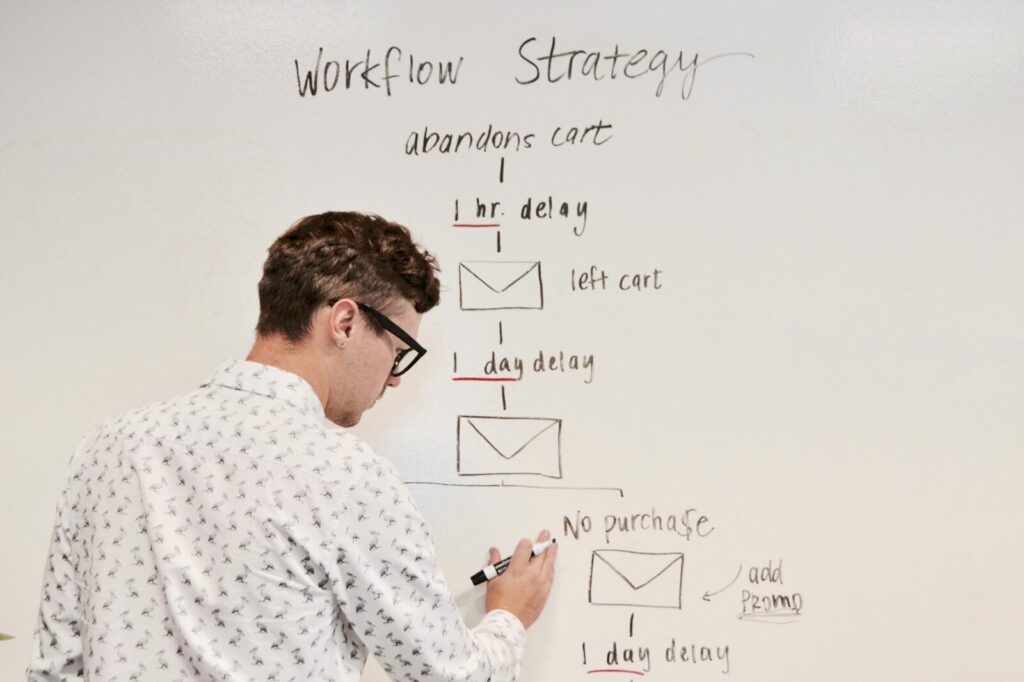
So obviously you need a tool that supports that kind of workflow – Opera 12’s M2 was that kind of mail client, and Vivaldi’s email client which some affectionally call M3 is also on track there. I assume it will ultimately feature the same functionality as Opera 12 M2 did, like learning filters (in particular spam), and flexibly hiding /showing filtered mails or accounts from other views, and more.
Ultimately an email workflow depends on your use case and your style. So this is MY workflow, but then again, if it works for me, why shouldn’t it also work for you? There are plenty of email organization guides out there “you only need these 5 folders…!” … yeah, well.
You may want to define couple of labels (tags?) to easily categorize mails by key topics, say projects you are working on. Think of them as additional keywords that you need but that are missing in the mail to make them appear in a search. Usually folks will use folders for that, if that is your thing, fine. Know that hierarchical folders are just wrong because either they are based on a deterministic rule set (and then a search is still better, because a search is rules applied for finding, and folder rules are rules applied for filing) or they are based on a non deterministic rule set which is another way of saying “whatever, but it looks organized and I can spend endless time filing!”
You can set up some filters that automatically mark things as read when they come in and are accessible in that filter – something like newsletters or Harold’s emails who always puts you in cc on everything. Important enough to keep, too uninteresting to read. Then again, I have enough to do with the email that I do need to read, I really don’t need a pile of mails that I can look at later but will definitely ignore. Boldly unsubscribe and tell Harold to stop cc’ing you.
Everyone needs a well working spam filter, which is essentially a trash can with a review option because we don’t trust algorithms.
That’s it. No decisions, I don’t even delete mail that is not spam, and I never archive anything either.
Works for me, and maybe for you, too.
Email folders are just a huge waste of your time. Here’s why.
Recently I had a bit of a discussion with someone who was very proud of his elaborate email filing system, which made me remember the days way back when. We are talking 18 years ago, I had perfected my email folder setup – everything had its place, I had automatic rules set up that I could tweak to no end (IF this then move AND if then also copy …), adding layer after layer of sophistication to my organizational …. madness. Then I stopped using folders altogether and never looked back. If you find logic in my thoughts here, maybe I can help you a bit. So. Where to start.
When every email is in its place, that doesn’t mean you find stuff. At least not reliably, let alone fast. This is a scientifically proven fact (see this research paper or its summary).
Note that this is about folders that sort emails by content in some sort of hierarchy. There are folks who prefer action based “folders”, say a “Read later” or “urgent”, but those are essentially just labels meant to help with productivity, not real folders that are about filing and finding emails.
See, here are some points about using folders for filing that I struggle with:
1) Sorting mails into folders doesn’t feel like a good use of my time. I should be doing something that carries more value, like actually acting on my email or writing blog posts about e-mail folders maybe.
2) Of all the emails I receive (and that I want to keep), it’s my wild guess that I will need to find – at most – 10% ever again. The problem is: I don’t know which 10% of the 100% of received emails my future self will need. Moving an email to a folder takes time, and I can’t do it on autopilot. Hell no, I even need to put some thought into the process! So I invest time for every email without a clear return on invest. We have a solution for this: Funky automated rules! But let’s talk about that later.
2) The filing system I set up will need to anticipate my future self’s search logic. Highly non-scientific empirical behavioral research on a sample of 1 (me) clearly shows that the brain functions governing filing things and finding things differ. If you are a folder person, I bet that you too have experienced going from folder to folder to folder, trying to figure out where the heck that email that you just know you diligently filed exactly where it belongs actually is.
Again, automated sorting rules to the rescue! If I understand how the automatism works, then I naturally navigate to the same folder following that rule! Sounds good, right?! But we talk about rules later.
3) Some email I want to sort away may fit the topic of folder A just as well as folder B. Does it go in A? or in B? Put a copy in both? Decisions! More thought processes! Let me add an automated rule and tweak some existing ones just in case. Ah sorry, we wanted to talk about that later.
4) What is the maximum allowable number of emails in a folder before I need a sub folder? Say I am comfortable with at most 50 mails in a folder (this is a lot I guess?), then on average I will need to create a new folder whenever I have received the next 50 emails (that I want to keep). Probably I will need more folders, because some will never have more than a couple of mails in them. So I’m constantly making new folders, and if I start getting more emails because business is doing well, I will spend more time filing things. Universal truth: filing systems don’t scale well (more acceptable scaling would be: If I get 10x more emails, I only need 2x more folders). But luckily we can make automated rules that fix this problem!
Ok so before I come up with more issues that folders create, let’s talk about automated rules now, because apparently automated rules are the answer to all those issues, so what am I complaining about anyway.
Conceptually speaking, if you set up a rule that moves an email into a folder, what happens here? The rule is checking an email that comes in against some rule set, and then makes that email go to a folder set up for all those that match the rule. Setting up a new rule, your email client usually allows you to apply the rule to existing emails. So it’s going through your emails and filters away according to the rule you just set up. You know what that is? This is, in fact, a search operation on your email database.
So what is the difference between an automated filtering rule and a search? A rule is a search that you set up without having a need yet. You may never need the rule you set up. You may be setting up the wrong rule/search.
(You may want to set up rules that filter away emails automatically so you don’t even see those emails – you can’t unsubscribe everything, this kind of rule is not really for filing, it’s like a spam filter. Ask yourself if you are actually looking at those emails ever, and be bold to unsubscribe.)
So if rules are the answer to the issues with folders, and search is kind of equivalent to rules, then the answer *actually is* to scrap all those folders! Ok. Most folders. Maybe you have a special usecase that makes real sense, I overgeneralize. But, actually, maybe you also don’t need those remaining ones, use a few labels instead.
Just get yourself an email client with blazing fast search and just search your inbox from now on. Let’s recap:
I guess there is some logic to the above bullet points. But why does search work so well? If you need to find an email, you know what you are looking for. Emails are full of great keywords. They have senders that you may remember, they have received dates that you may allow you to narrow candidates down. An email is, kind of, the idea of an object that wants to be found! Plus, I do not depend on my former self having correctly guessed what I am looking for today, to appropriately set up the folder structure that would allow me to find what I need now.
Since 2003 I have used Opera and its Mail client M2, which was revolutionary with its full text blazing fast search and labeling and filtering concept (before GMail arrived and made this concept popular). It allowed me to scrap all my folders because from now on I could find exactly what I was looking for exactly when I needed it with but a few keystrokes. Now, Vivaldi mail has picked up the M2s concept – at the time of writing this early 2021 it’s still in beta – but once released, it will have lots of added value. It will take good care of my 20+ years worth of email. I will find everything when I go looking for it. If your preferred email program has a good search function, you may consider stopping to file stuff.
Wie ja bereits erwähnt hat unsere Kleine die große Schwester beim Sprücheklopfen inzwischen eingeholt. Ganz wie das große Vorbild leidet auch die Kleine nicht unter Zweifeln bezüglich ihrer Rolle in der Welt und was eigentlich Sache ist.
Zum einen ist da die Identität. Sie hat wie so viele andere auch, und wahrscheinlich kaum überraschend, zwei Vornamen und einen Nachnamen (sagen wir mal Maria Sophie Müller, Name von der Redaktion geändert), wobei wir den zweiten Vornamen gar nicht nutzen. Und sie trägt nun mal eben auch den Spitznamen ‘Gartenzwerg’. Und so fragen wir sie manchmal – wie bescheuerte Eltern das halt so tun mit gutzigutzi-killekille Blick:
Sieben Jahre sind die Töchter also auseinander. Als die liebe Ehefrau im Sommer die im Garten spielende kleinere Tochter neu “Gartenzwerg” taufte, wollte die Große nicht hintenanstehen. Darf ich also vorstellen?
Kleine Tochter, aktuell 2,5 Jahre alt –> Gartenzwerg
Große Tochter, aktuell 9,5 Jahre alt –> Fruchtzwerg
Die Große Kleine ist inzwischen 9. Irgendwie hauen Kinder ab so etwa 8 Jahren Alter einfach kaum noch ungeplant lustige Sprüche raus, entsprechend verwaist war dieser Blog.
Nun gibt es aber eine knapp über zwei Jahre alte kleine Kleine, und da geht’s nun offenbar los. Irgendwo habe ich mal ein Sprichwort aufgeschnappt: “Zwei Dinge kommen nie zurück: die verpasste Gelegenheit, und das gesprochene Wort.” Wenigstens letzterem kann ich uneingeschränkt zustimmen.
Die große Kleine sagt schwer verkleidet:
“Ich bin eine Sonnenelfe! … Papa, weisst Du eigentlich, was der Unterschied zwischen einer Fee und einer Elfe ist?”
“Äh… nein?”
“Elfen sind viel weniger tussig!”
Sodele. Nachdem my.opera ja die Schotten dicht macht und http://my.opera.com/WildEnte/blog/ bald nur noch einen 404 Fehler ausgeben wird, habe ich meine Ergüsse samt und sonders hierher nach Vivaldi.net übertragen. Irgendwas muss der Mensch doch in seiner Freizeit tun.
Es kann sein, dass aufgrund dieses Umzugs das eine oder andere Bild in irgendwelchen Einträgen nicht mehr vorhanden ist – aber das ist mir jetzt ehrlich gesagt auch egal. In Faust II sind auch keine Bilder.
Um jetzt abgesehen von diesen rein technischen Überlegungen noch etwas gehaltvolles hinzuzufügen: